Facebook is a widely-used platform for sharing photos and creating albums, making it easy to store and share memories with friends and family. However, downloading entire photo albums from Facebook can be challenging due to the platform’s limitations. Whether you want to back up your photos, save cherished memories, or simply have offline access, knowing the most efficient methods is essential. This article will explore various ways to download Facebook photo albums and compare these methods to help you choose the best option.
1. 下载 Facebook Album by Screenshoting
For manuaalt downloads, you can try Recordit , a powerful screen recorder which also provides the feature for taking screenshots on any screen for free. Just open the photos within the Facebook album in full size, use Recordit to select the image area, resolution and output fotmat, then click the Capture button to save the image offline.
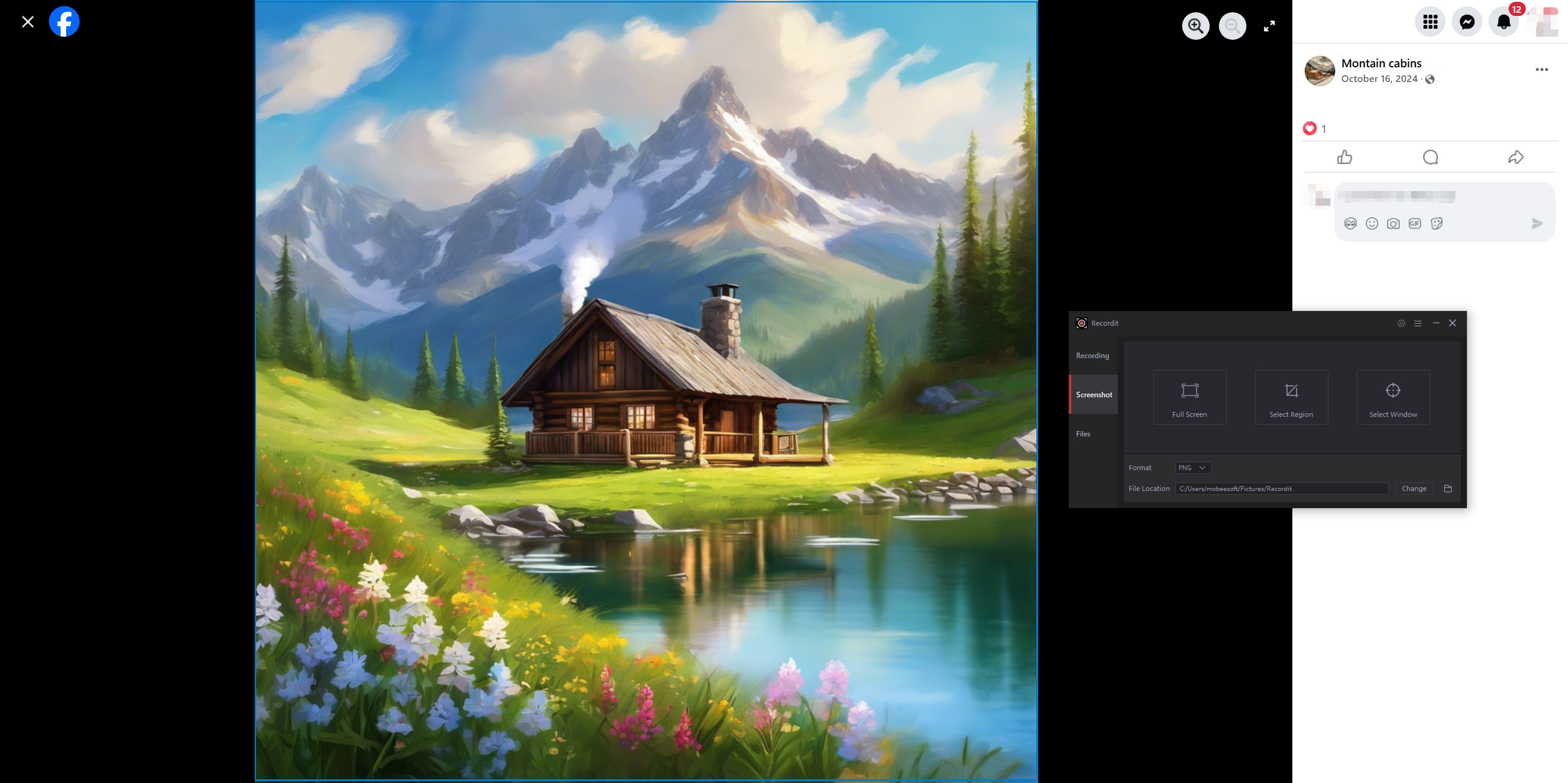
2. 下载 Facebook Album Using “Download Album” Button
Facebook provides a built-in feature that allows users to download their own photo albums easily, and you won’t need any additional software for this simple process.
How to Directly Download a FaceBook Album:
- 打开 Facebook and go to your profile, click on the “ Photos ” and then open the album you want to download.
- Once you have entered the album, click on the three dots located in the upper right quadrant and select “ Download Album ” from the dropdown menu.
- Facebook will start preparing your album for download and notify you when it’s ready.
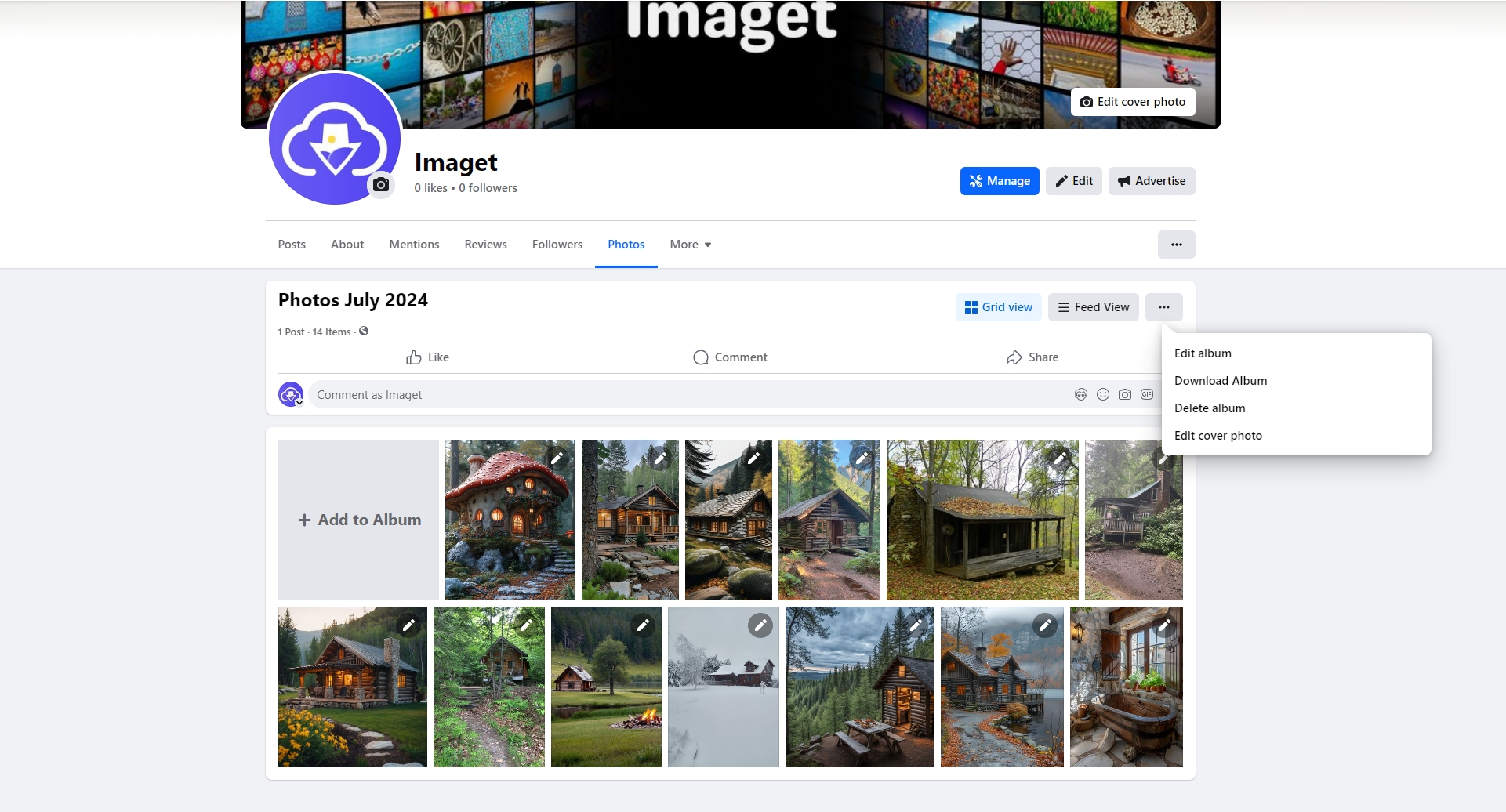
3. 下载 Facebook Album with ESUIT Facebook Chrome Extension
ESUIT | Photos Downloader for Facebook ™ is a robust Chrome extension designed specifically for downloading photo albums from Facebook with high quality. It comes with a simple interface and fast download speeds, ensuring that you can easily save all your memories from Facebook . This tool is perfect for users who want a quick way to save entire albums with some download options and without installing any software.
How to Use ESUIT to Download all Photos from FaceBook Album:
步骤1 : Go to Chrome Web Store, find and install “ ESUIT | Photos Downloader for Facebook ™ ” to your Chrome browser.
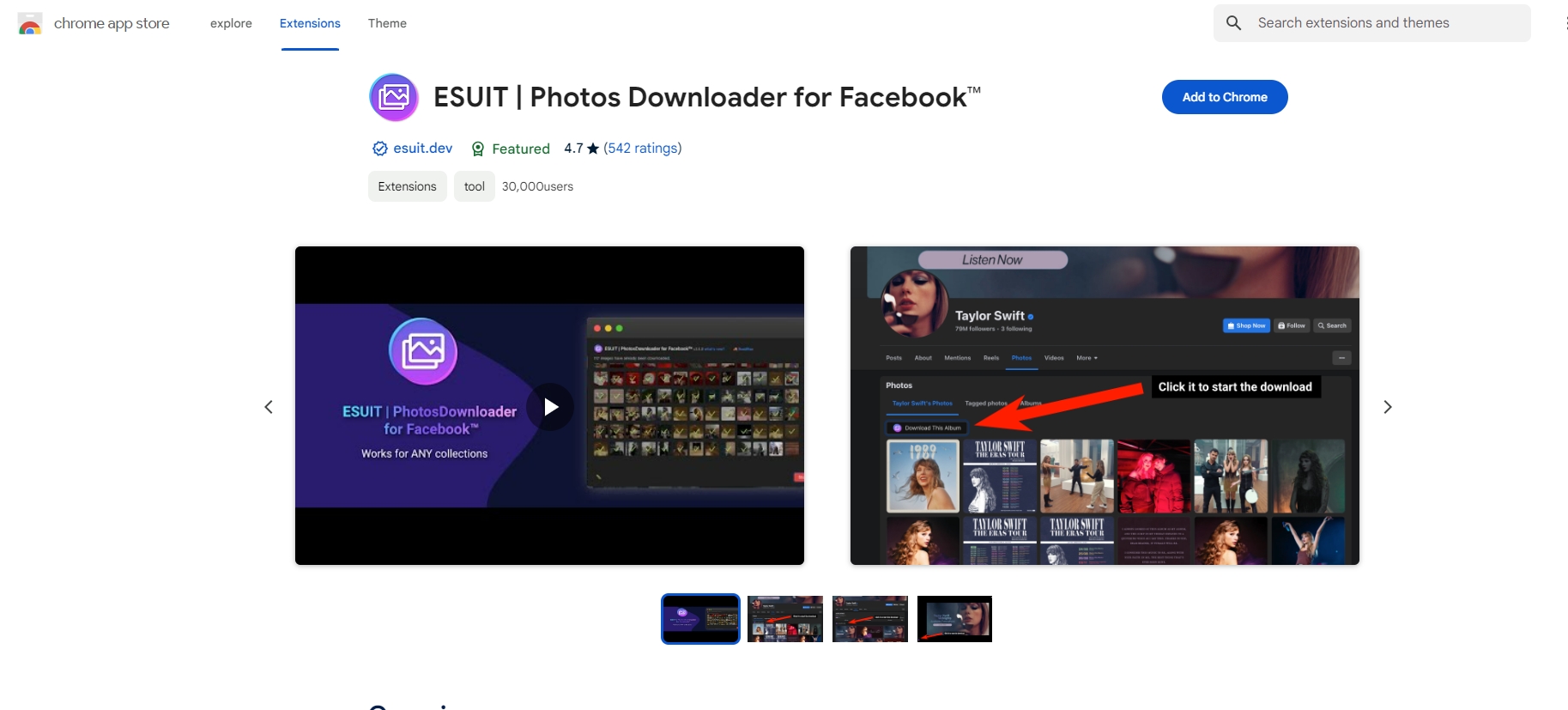
第2步 : Open the Facebook photo album you want to download, and then click on “ Download This Album ” button provided by ESUIT.
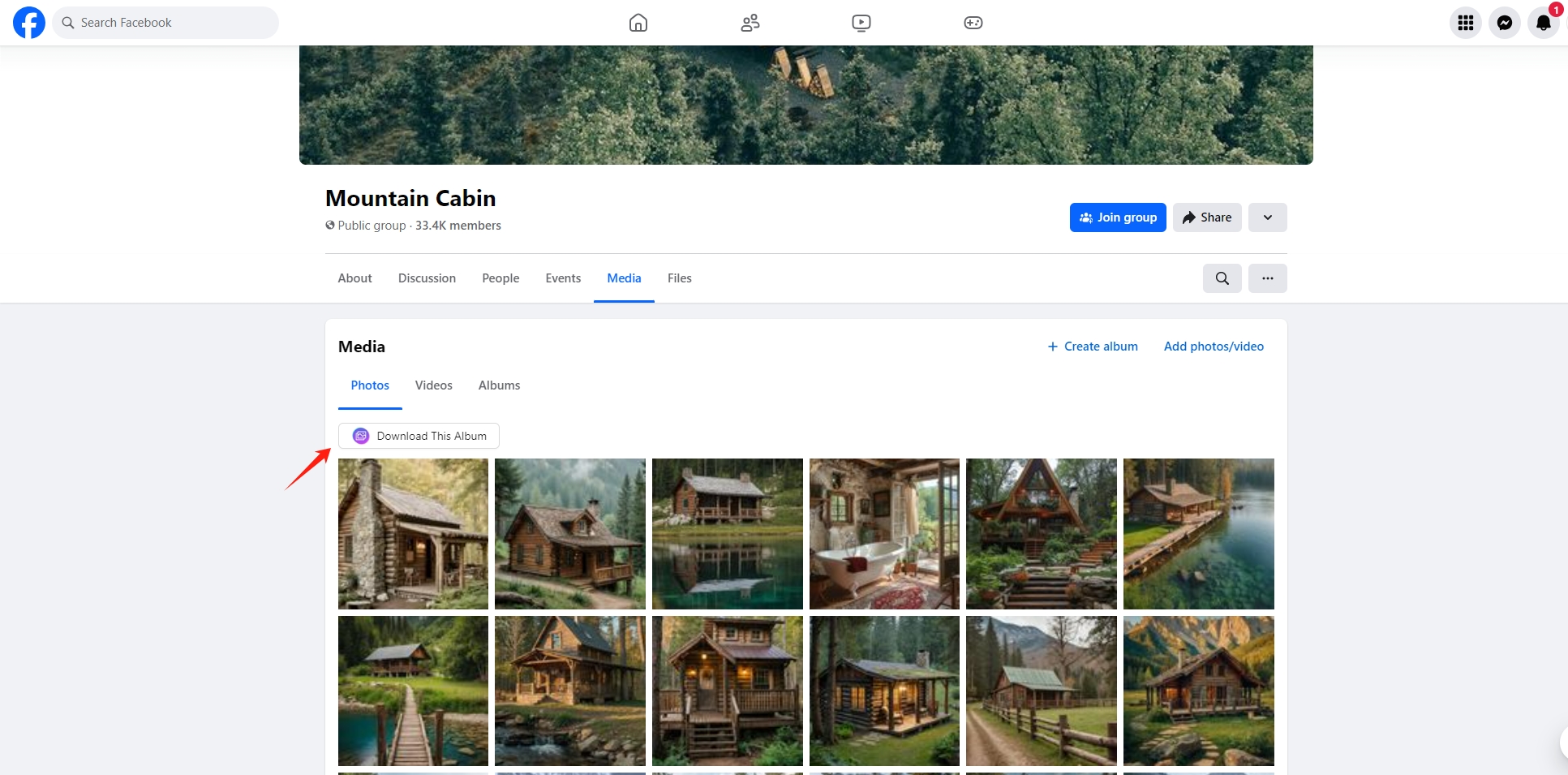
步骤3 : Set download parameters such as download speed, output format and file naming rules, then click on “ Select a Folder to Download ” to continue.
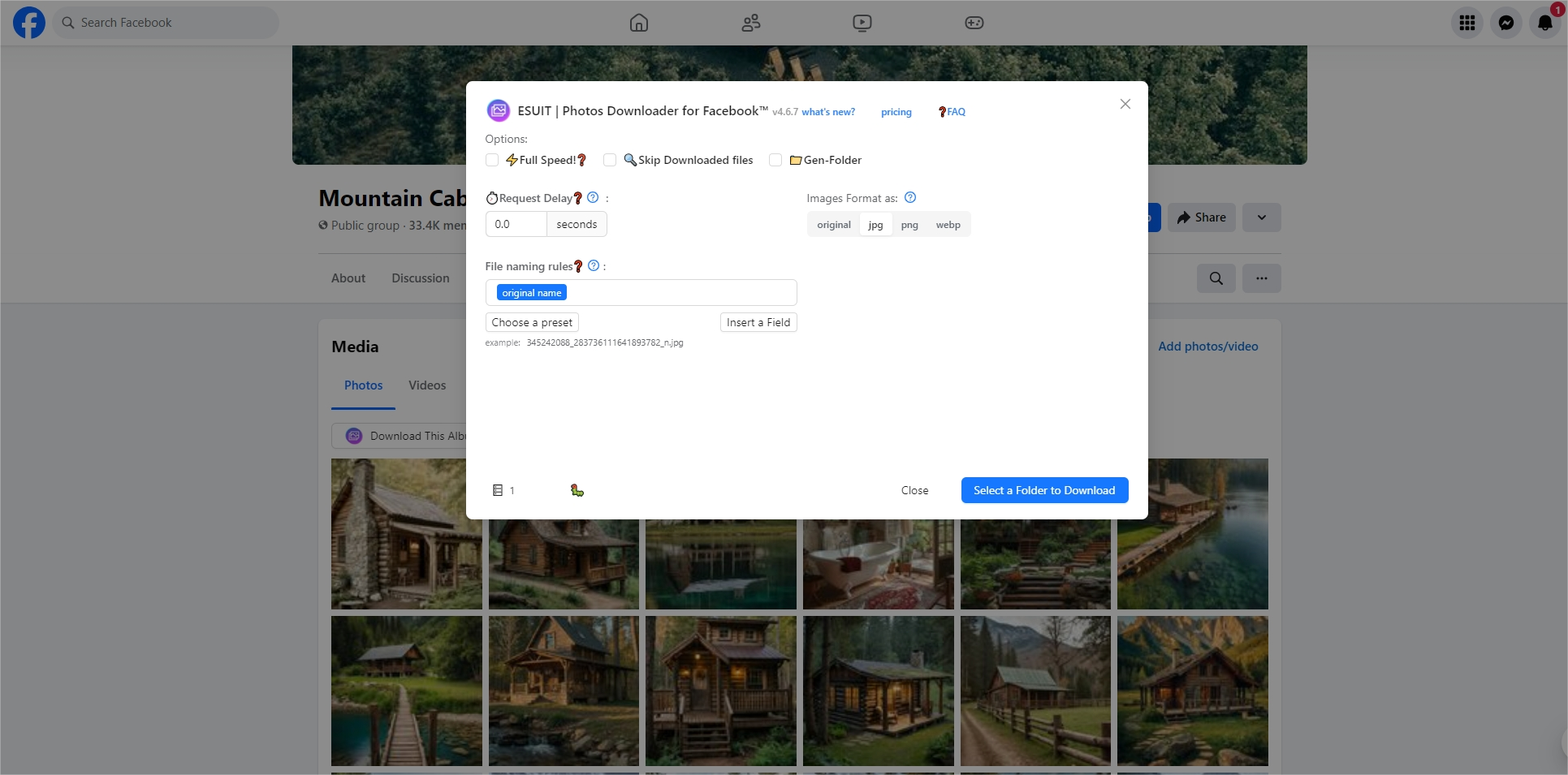
步骤4 : Choose a destination folder and ESUIT will start downloading high-quality photos from the album, you can minitor the process and cancel the download task at any time.
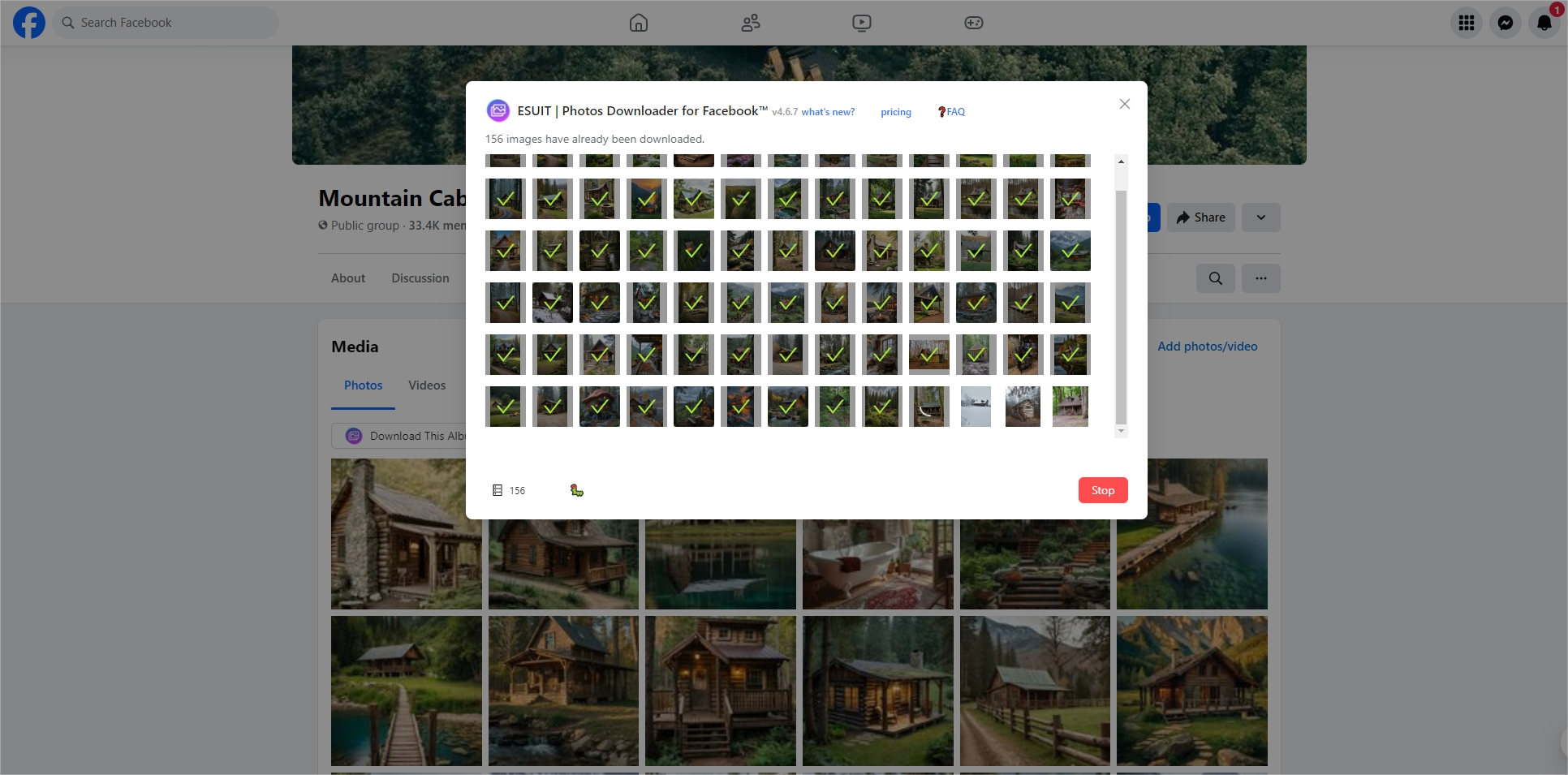
4. Download All Photos from Facebook Album with Faceget
Faceget is a powerful bulk Facebook video and image downloader software that allows you to easily download entire photo albums from Facebook . It’s perfect for quickly saving all your photos and videos in high quality.
- Install the Faceget software from its official website and launch it on your device.
- 打开 Facebook in Faceget’s browser, log in with your account and navigate to the album you want to download.
- Click “Auto Click” and Faceget will detect all photos in the album and show them on the interface.
- Filter desired photos to download, choose output quality and formats, then click “Save all” to save all the photos to your device in bulk.
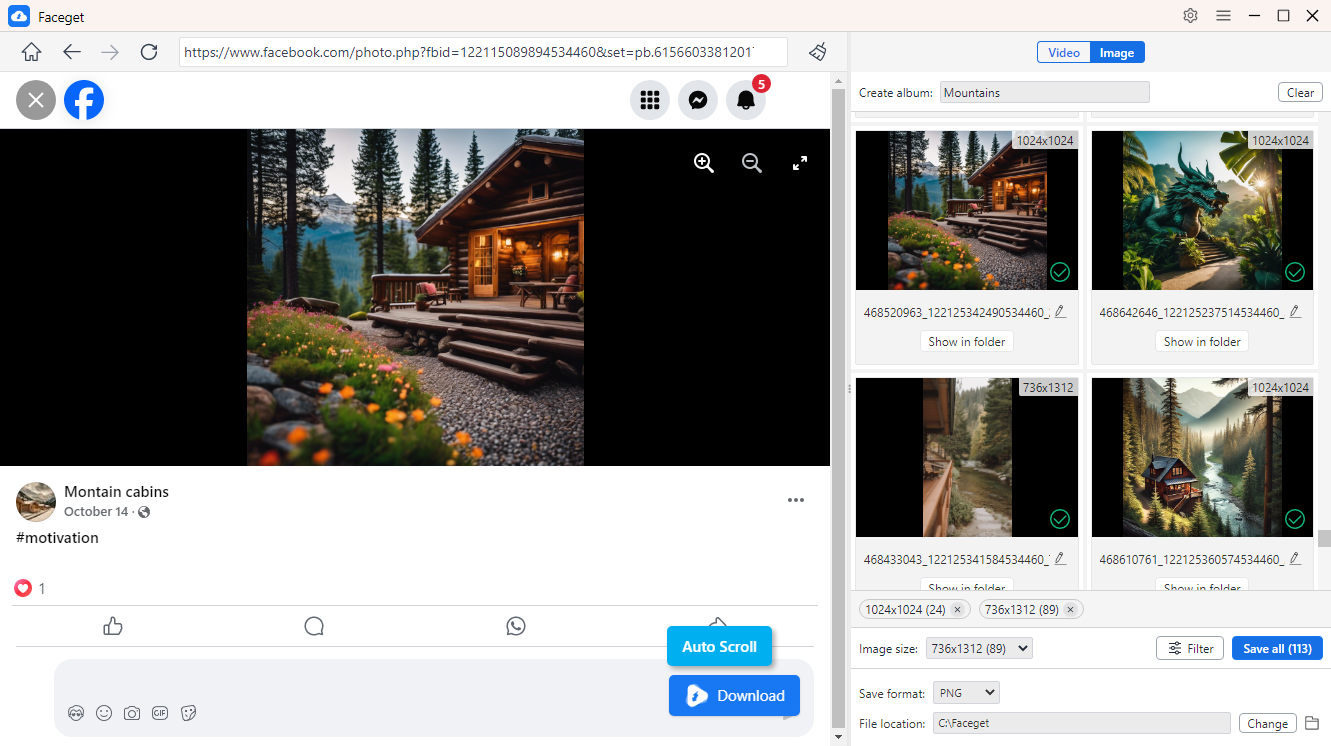
5. Advanced Bulk Download All Photos from Facebook Album in Full-Size with Imaget
While the aforementioned extensions are excellent for general use, for those who need advanced features and higher efficiency, Imaget stands out as a superior bulk image downloader to save photos from almost all image websites including Facebook 。 Imaget can excel in downloading entire photo albums in one go, saving time and effort. It supports that photos can be downloaded in their original, high-quality resolution. With Imaget , users can customize download settings according to their needs, such as selecting specific photos, setting file names, and organizing folders.
Let’s see how to use Imaget to download all of someone’s facebook photo album:
步骤1 : Download the Imaget installer file on your computer and follow the installation instructions to set it up.
第2步 : 打开 Imaget and log into your Facebook account within the software interface.
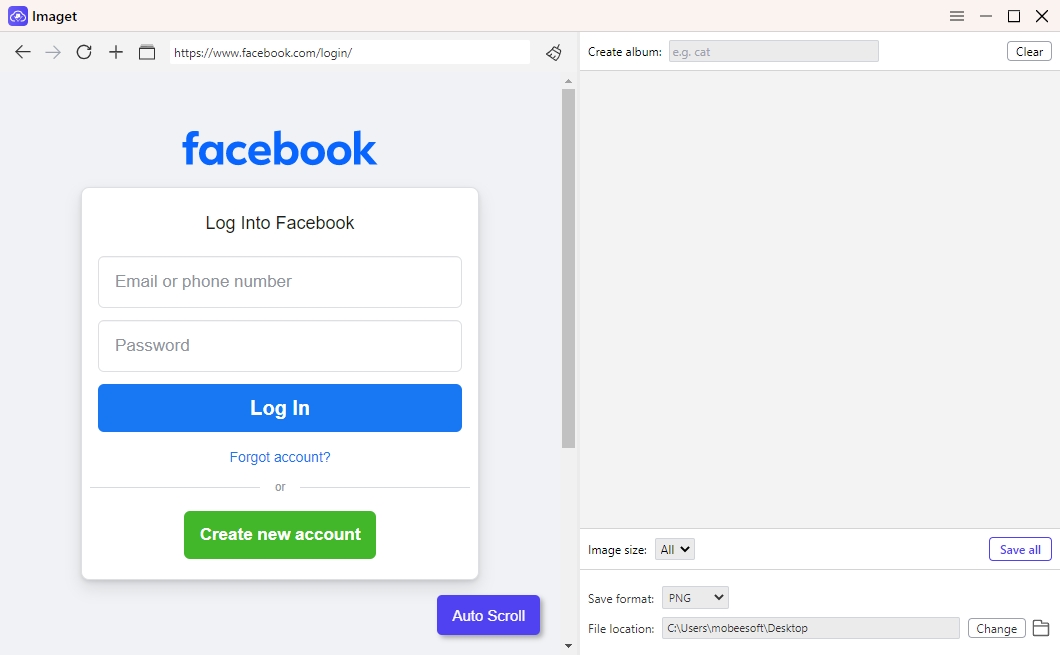
步骤3 : Navigate to the Facebook photo album you want to download, click “ Auto Click ” button and Imaget will automatically detect the album and display photos within the interface.
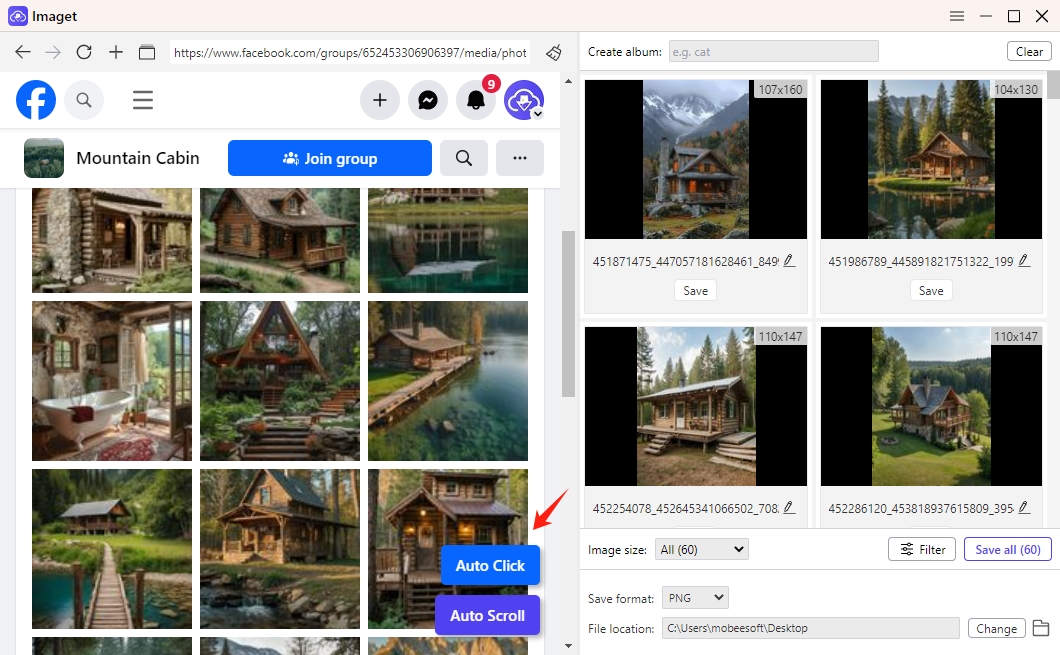
步骤4 : Filter the full-sized photos that based on resolutions, and choose other preferred settings, such as the download location, file naming conventions, output format and more.
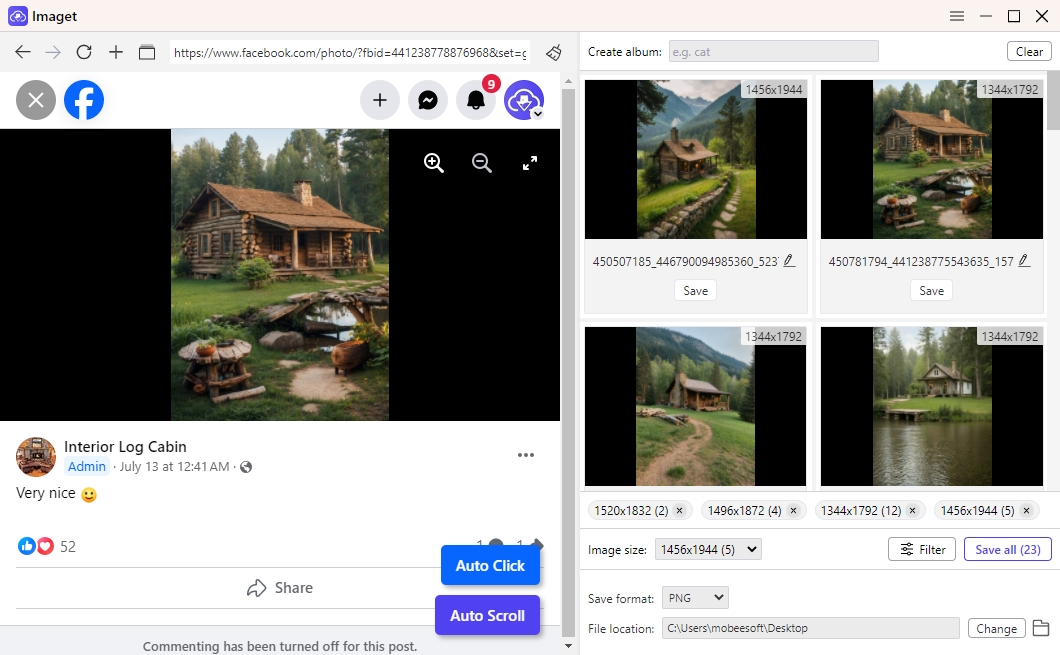
步骤5 :单击“ Save all ” button and let Imaget handle the rest (It will download all photos in full size and organize them according to your settings).
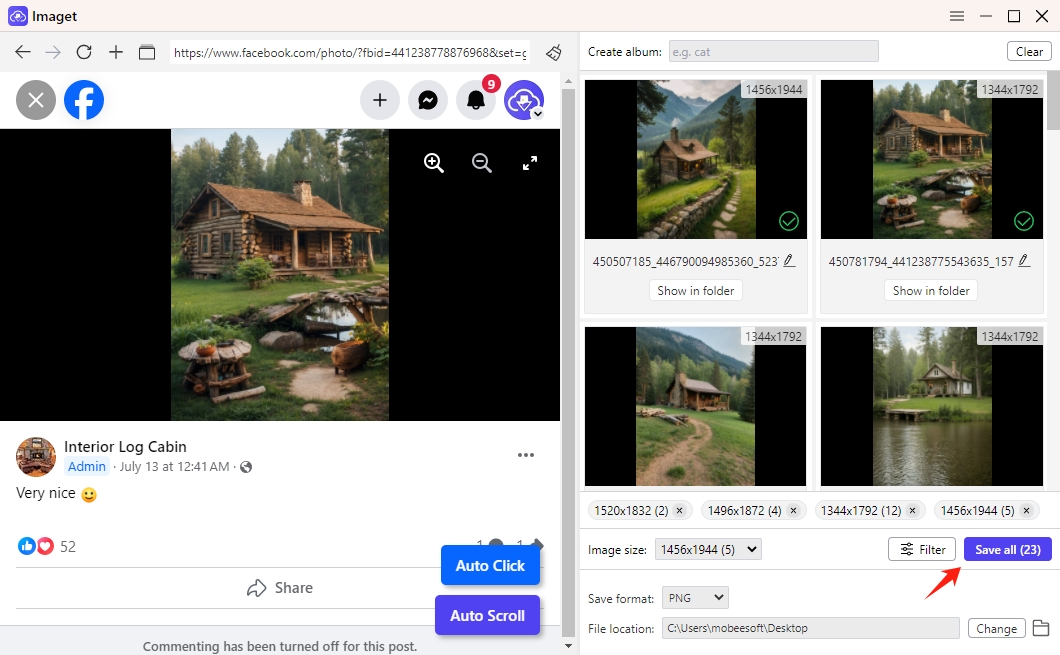
6. Comparing Facebook Album Download Methods
When comparing the methods of downloading Facebook photo albums, several factors come into play: efficiency, ease of use, photo quality, and customization options.
| 比较 | Recordit | Direct Download | ESUIT | Faceget | Imaget |
| Efficiency | Efficient | Moderately efficient, limited to your own albums | Highly efficient | Most efficient | Most efficient |
| 使用方便 | Easy to use | Simple and integrated into Facebook ’s interface | User-friendly with an intuitive interface. | Easy to use | Easy to use but may require some initial learning. |
| Photo Quality | High photo quality | Original photo quality | High photo quality | Original photo quality | Original photo quality |
| Customization Options | Customize captured area, quality and format | Limited customization options | Basic options for saving photos | Extensive customization options | Extensive customization options |
| Safety | Safe | Safe | May occur risks | Safe | Safe |
| Cost | Free | Free, no additional costs. | Free, but premium features may require payment. | With free trial and paid version | With free trial and paid version |
| Rating | 8.8 | 9.0 | 9.2 | 9.5 | 9.5 |
7. Conclusion
While the direct download method and ESUIT | Photos Downloader for Facebook ™ provide viable solutions for downloading Facebook photo albums, Imaget stands out as the most comprehensive and efficient tool. Its ability to handle bulk downloads of full-sized images, customizable options, and support for multiple platforms makes it the best choice for users looking to efficiently manage and download large collections of photos. Whether you need to back up memories, save photos for offline viewing, or manage extensive image libraries, Imaget offers a reliable and powerful solution.
Investing in Imaget not only simplifies the process but also ensures that you have full control over how your photos are downloaded and organized, making it a superior choice for anyone serious about managing their digital photo collections.
- How to Recover Deleted Photos from iPhone?
- Can I Download HD Images from Lifetouch for Free?
- Meet gallery-dl Coomer DDOS Guard? Try These Solutions
- How to Download .jpg_orig Images?
- How to Download NSFW Images and GIFs?
- How to Download Albums from JPG Fish (jpg6.su)?
- Why My Downloaded Images Are Not Showing in the Gallery?
