In the digital age, the need to efficiently download images in bulk has become increasingly prevalent. Fatkun Batch Download Image Extension has emerged as a popular tool for this purpose, offering users the convenience of downloading multiple images from webpages with just a few clicks. However, users may encounter issues where the extension fails to function as expected. This article provides guidance on Fatkun’s usage and solutions on how to resolve the Fatkun batch download image extension that doesn’t work.
1. What is Fatkun Batch Download Image Extension?
Fatkun Batch Download Image Extension is a browser extension primarily designed for Google Chrome that simplifies the process of downloading multiple images from websites in bulk. It enables users to select numerous images on a webpage and download them collectively, saving time and effort in comparison to manual downloading.
Fatkun Batch Download Image Extension offers several key features:
• Bulk Image Download : Users can select multiple images on a webpage and download them simultaneously.
• Customizable Download Settings : Users can specify the download location and file naming conventions according to their preferences.
• Simple User Interface : The extension provides an intuitive interface, making it accessible to users with varying levels of technical proficiency.
2. How to Use Fatkun Batch Download Image Chrome extension?
Using the Fatkun Batch Download Image Extension is straightforward, simply follow these steps:
步骤1
: Navigate to the Chrome Web Store, search for Fatkun Batch Download Image Extension, and add it to your browser.
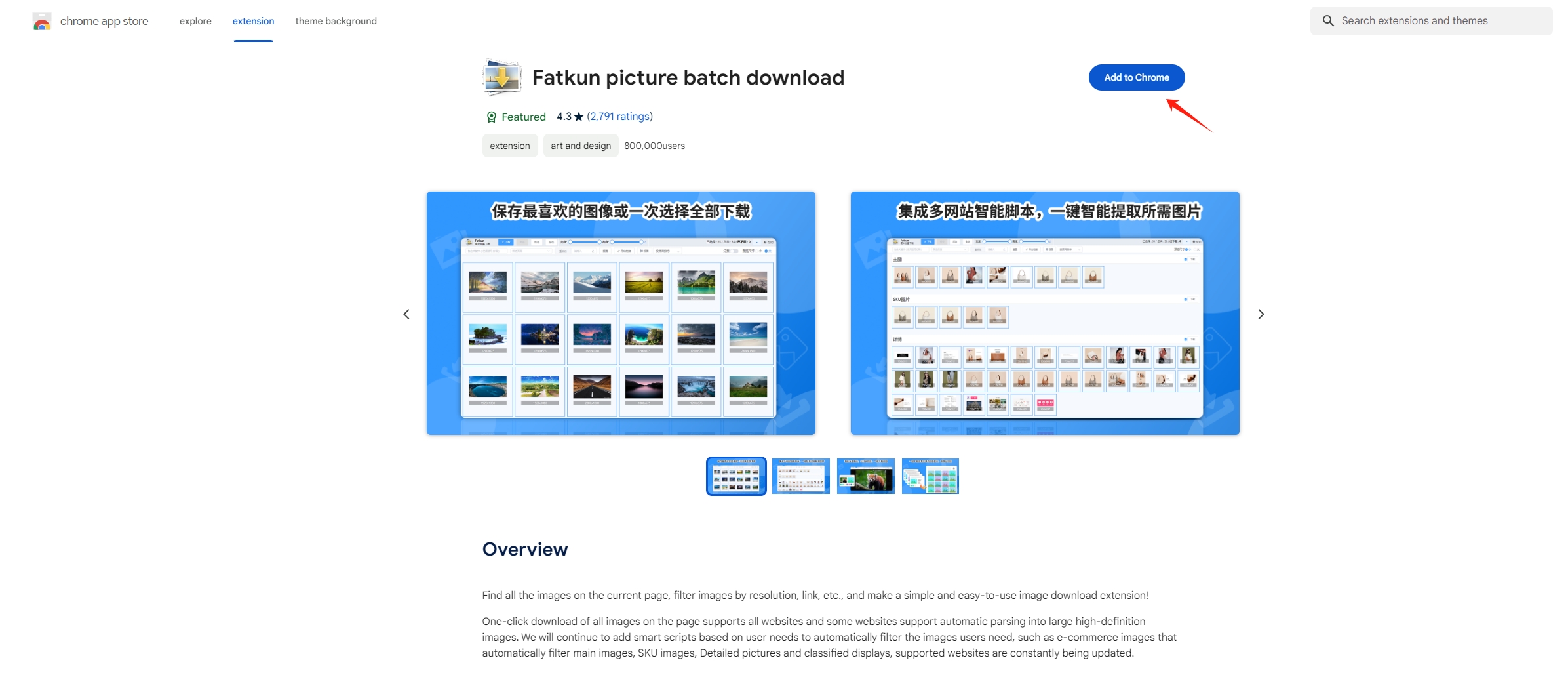
第2步 : Visit the webpage containing the images you want to download. Click on the Fatkun icon in the browser toolbar to activate the extension. The Fatkun extension allows you to download images on the current tab or all tabs. You can also turn on the “Click on images to download” button to download images manually.
![]()
步骤3 : Select the desired images that you want to download with Fatkun, then click the download button within the extension interface. Monitor the download progress as Fatkun Batch Download Image Extension fetches and saves the images to the specified location.
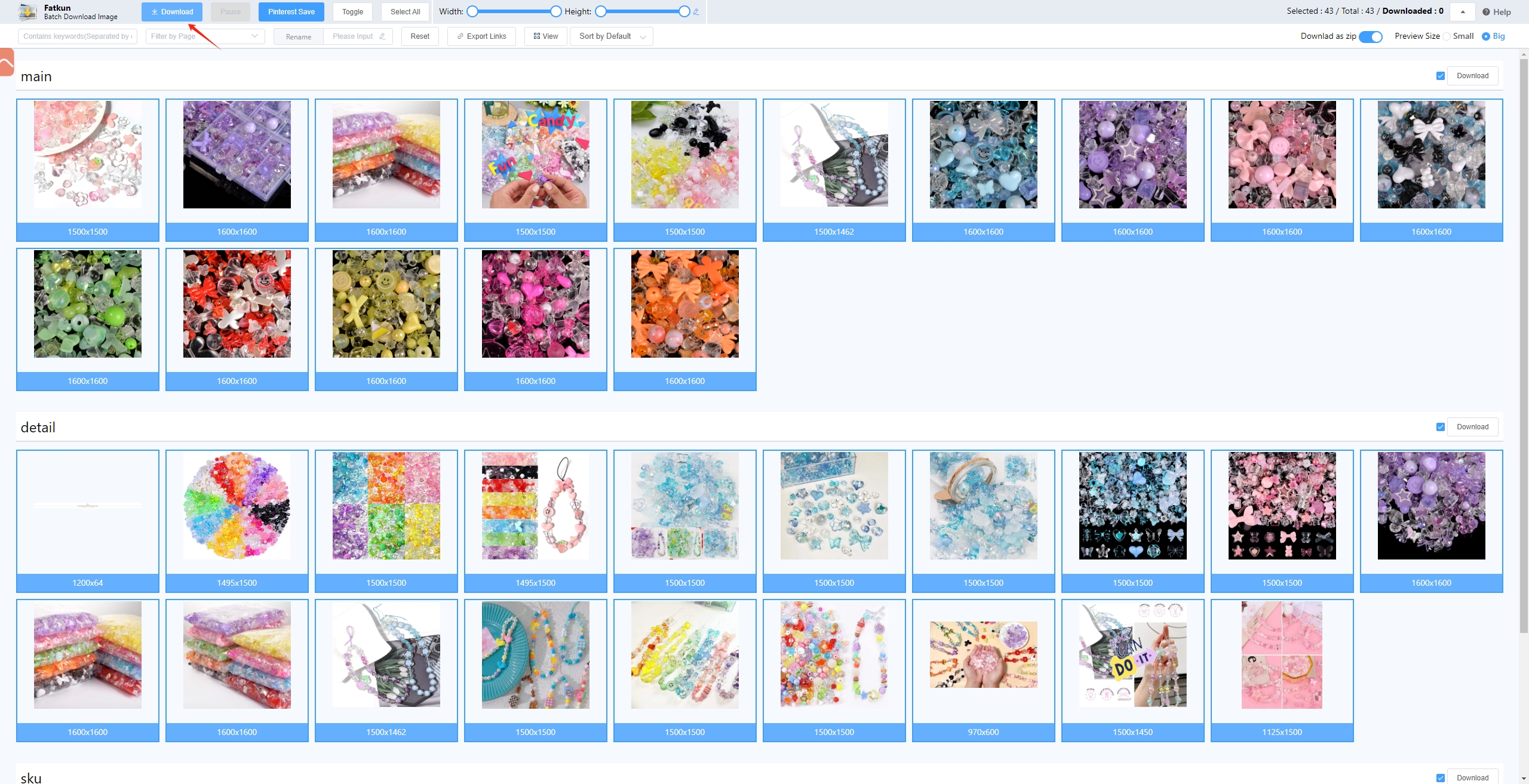
3. The Fatkun Image Downloader Doesn’t Work
While the Fatkun batch download image extension is a straightforward tool for image downloading, some users find that it fails to work in some situations:
- It doesn’t work for all websites and it can’t extract images from some sites, like Instagram.
- The “Click on images to download” feature may cause normal clicks to fail.
- The downloaded images may be blocked by your device since they didn’t meet a security policy.
- The extension contains advertisements and unauthorised redirect URLs.
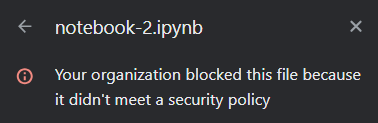
4. Best Fatkun Image Downloader Alternative: Imaget – 批量图像下载器
If you have tried troubleshooting the issues with the Fatkun Batch Download Image Extension and are unable to resolve them, consider exploring alternative solutions like Imaget for assistance. Imaget serves as an excellent alternative to Fatkun Batch Download Image Extension, supporting downloading multiple images and entire gallery from all websites, including Instagram, Twitter , Pinterest, AliExpress, Google, etc. It also supports downloading images in original quality and provides advanced features for file management. Besides, Imaget can download images from password-protected websites, expanding its utility for users with varied content requirements.
Let’s explore how to use Imaget to bulk download images as desired:
步骤1 : 下载 Imaget on your computer, and follow the installation instructions provided.
第2步 : 发射 Imaget , and open the webpage containing the images you want to download within the Imaget interface, then click the “ 自动滚屏 ” button to load all images on this page.
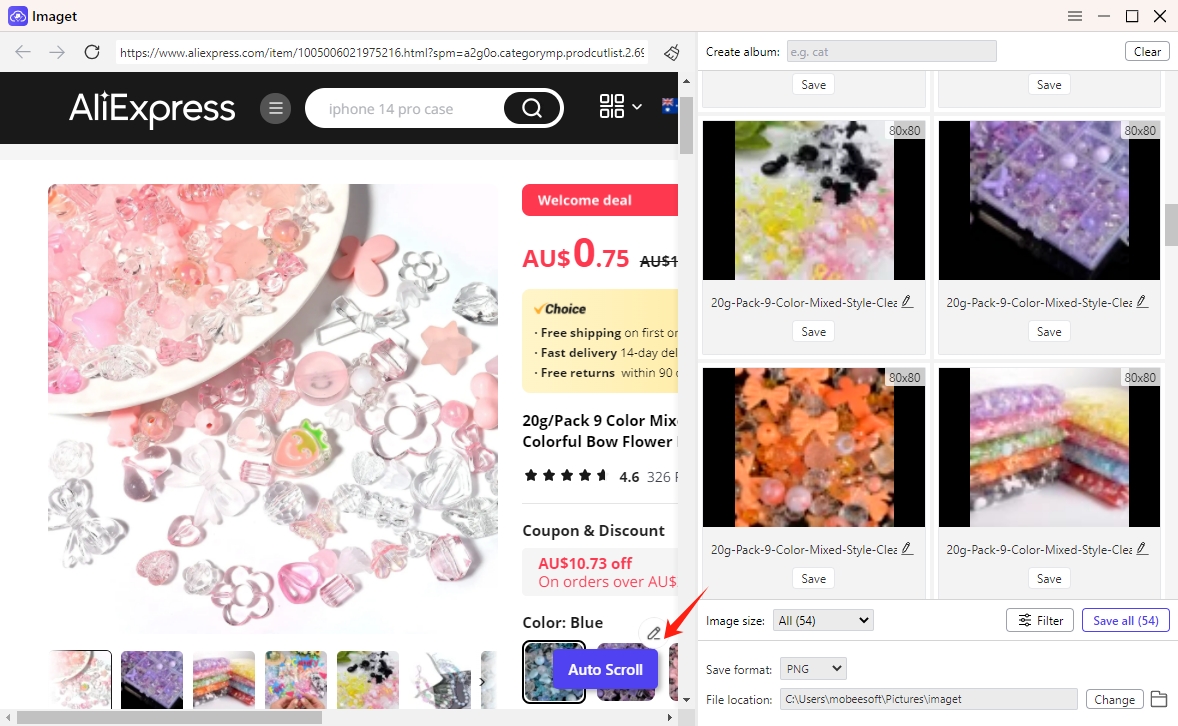
步骤3 : Select the desired images for download based on size and format, then configure other settings according to your preferences, including output formats, download folder location and file naming conventions.
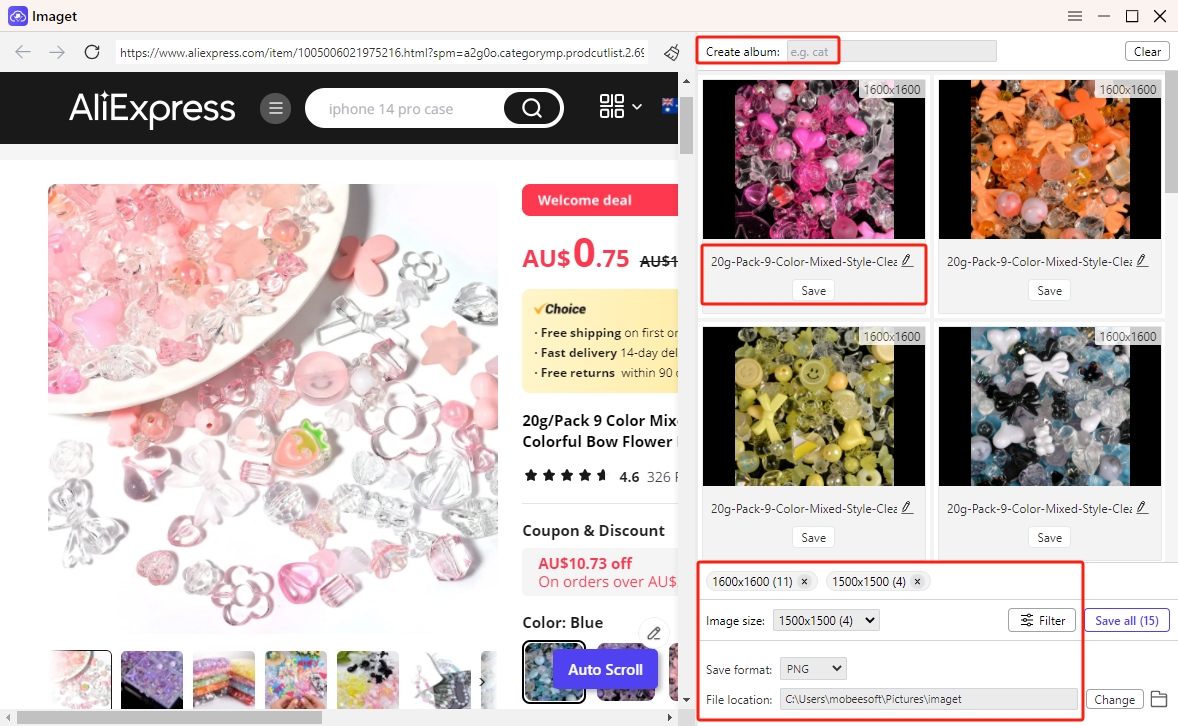
步骤4 : Once the images are selected, click the “ 保存全部 ” button to commence the bulk download process. Monitor the progress as Imaget fetches and saves the images to the specified location.
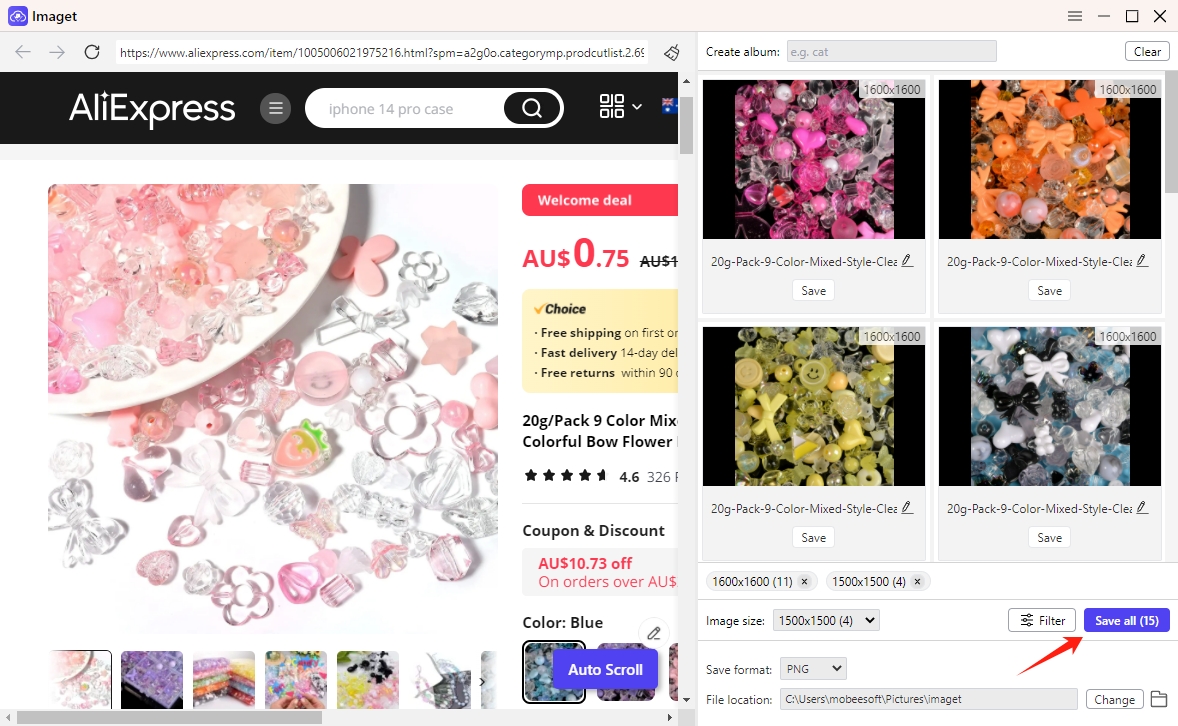
步骤5 :下载完成后,点击“ 打开文件夹 ” icon to review the downloaded images to ensure they meet your requirements.
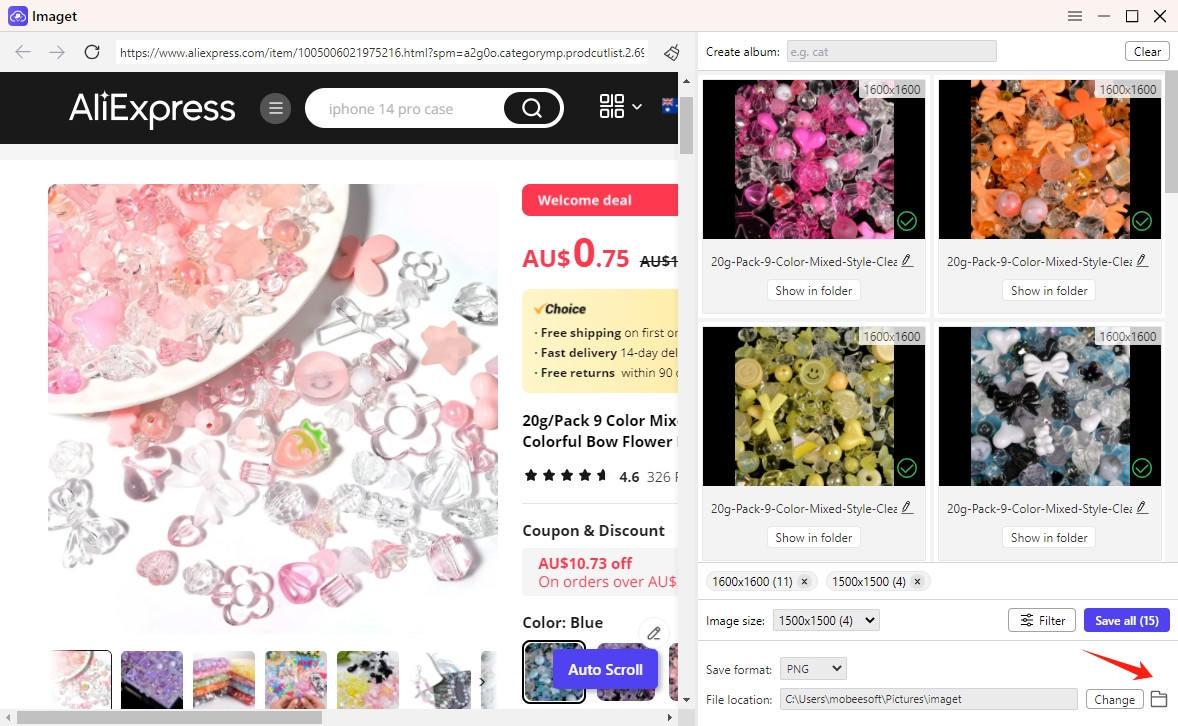
结论
Fatkun Batch Download Image Extension is an invaluable tool for users seeking to download images in bulk from webpages efficiently. While Fatkun offers simplicity and ease of use, users encountering issues may benefit from exploring the advanced features offered by Imaget downloader. By understanding the functionalities and usage of Imaget , users can streamline their image downloading processes and enhance their digital content management capabilities, suggest downloading Imaget and giving it a try.
- Best Ways to Back Up Photos That You Need to Know
- How to Delete Instagram Pictures?
- How to Recover Deleted Photos from iPhone?
- Can I Download HD Images from Lifetouch for Free?
- Meet gallery-dl Coomer DDOS Guard? Try These Solutions
- How to Download .jpg_orig Images?
- How to Download NSFW Images and GIFs?
